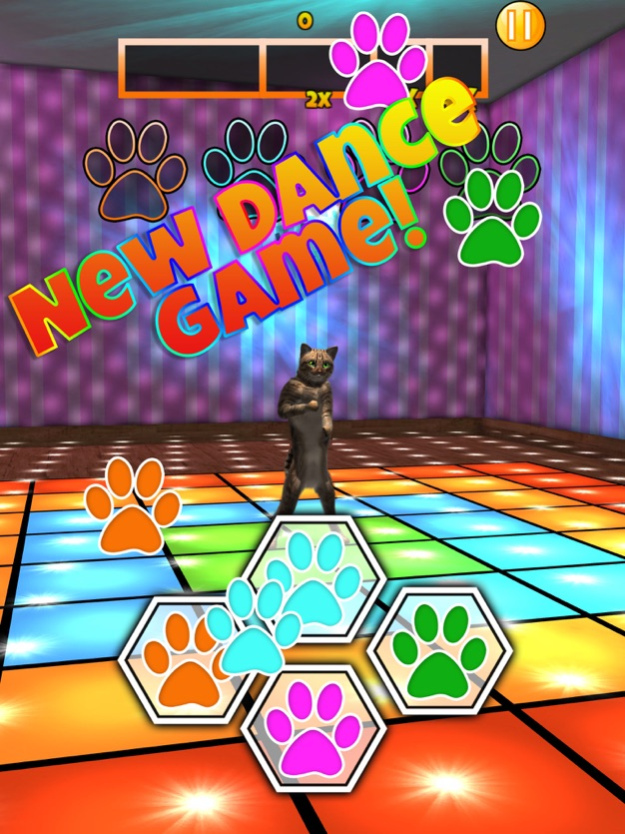InstaKitty3D 3.2
Continue to app
Free Version
Publisher Description
The #1 Cat Simulator Game on the App Store!
Discover the most beautiful and realistic cat simulator on the App Store! Adopt your own cat, name it, and make it part of your daily life by feeding, playing and bonding with it. Take LOL CAT pics or videos with your kitty and share with friends. Win FREE Gifts & unlock prizes!
BREATHTAKING 3D GRAPHICS
InstaKitty 3D uses a new fur shader, giving it an amazing look!
CAT DANCING!!
New Cat Disco Dancing Game!
LOL CAT PHOTOS AND VIDEOS
- New Photo Mode with FaceTracking mode!
- Cat Selfies - 'nuff said :)
- Place your cat in the real world, dress it up, take pics, add funny captions
- Shoot hilarious video of yourself and friends dancing with your cat
- Share with Friends on social media
WIN GIFTS & PRIZES - for free!
PLAY
- Pet your cat! FEEL & hear it meow and purr in delight!
- Play and bond with your cat
- Treat your kitty to CATNIP! Change the Litter!
DECORATE
Change wallpaper, furniture, rugs and more to give your Cat the most styling room!
Download InstaKitty 3D now and take care of your own virtual cat! Follow us on Instagram - iheartinstakitty3D; Twitter @instakitty3D & http://www.facebook.com/instakitty3D
PLEASE NOTE! InstaKitty 3D is free to play, but it contains items that can be purchased for real money. You can toggle these purchases on/off in the "Restrictions" menu on your device.
InstaKitty 3D is published and developed by HappyGiant. Email us at "info@happygiant.com" for help or questions. We love feedback! Thanks!
Jun 15, 2018
Version 3.2
This app has been updated by Apple to display the Apple Watch app icon.
•Privacy Policy Update
•OS updates and improvements!
About InstaKitty3D
InstaKitty3D is a free app for iOS published in the Action list of apps, part of Games & Entertainment.
The company that develops InstaKitty3D is HappyGiant. The latest version released by its developer is 3.2.
To install InstaKitty3D on your iOS device, just click the green Continue To App button above to start the installation process. The app is listed on our website since 2018-06-15 and was downloaded 7 times. We have already checked if the download link is safe, however for your own protection we recommend that you scan the downloaded app with your antivirus. Your antivirus may detect the InstaKitty3D as malware if the download link is broken.
How to install InstaKitty3D on your iOS device:
- Click on the Continue To App button on our website. This will redirect you to the App Store.
- Once the InstaKitty3D is shown in the iTunes listing of your iOS device, you can start its download and installation. Tap on the GET button to the right of the app to start downloading it.
- If you are not logged-in the iOS appstore app, you'll be prompted for your your Apple ID and/or password.
- After InstaKitty3D is downloaded, you'll see an INSTALL button to the right. Tap on it to start the actual installation of the iOS app.
- Once installation is finished you can tap on the OPEN button to start it. Its icon will also be added to your device home screen.